It is surprisingly simple.
There are plenty of domain registrars out there. I've only used GoDaddy and one other, so I can't speak to the whole crowd. But I can say that GoDaddy has the best customer service of any Internet company I've ever interacted with.
To register a domain, just go to GoDaddy and set up an account, same as with any other site. Then you enter the domain that you have in mind on their search bar, and it tells you if the domain is available or not. If the exact domain you want isn't available, it tells you if the .org or .info or .us or some other combination is available. Find what you want, add to your cart, and pay. Voila - you own a domain.
You can create your actual website with GoDaddy, but I haven't tried that. Once you create your website or blog with whatever service, you follow some technical instructions to point that domain to your website.
Another option is to purchase your domain through the blogging site or website service that you use, but I've had a bad experience with that. I once registered a domain through Microsoft Live for Small Business, and it was incredibly cumbersome to interact with and there was no way to point the domain somewhere else other than Microsoft. For that reason, I suggest using a dedicated registrar and manage all your domains from the same place.
As I mentioned, GoDaddy customer reps are always easy to get on the phone, and they have the knowledge to help you solve your problems. They are unfailingly friendly and once spent an hour on the phone with me helping me transfer a domain from another registrar.
They provide helpful reminders when one of my domains is about to expire, but don't spam me.
Here is an example of their smart customer service. They provide their phone number, and tell you on the web page what the wait time will be. I've interacted with other companies that tell you the wait time on the automated phone tree once you call in, but this is the first time I've seen this information presented live on the web.
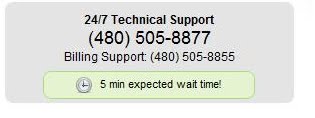 |
| From Career Bootcamp |





No comments:
Post a Comment
Note: Only a member of this blog may post a comment.